top of page
Training Video Library
With my Wix Classic Editor Training Videos, updating your website has never been easier! These training sessions are tailored to help you navigate the features of the Wix Classic Editor, so you can make impactful changes to your site on your own. Join me on this educational journey and unlock the full potential of your online platform!
All Categories
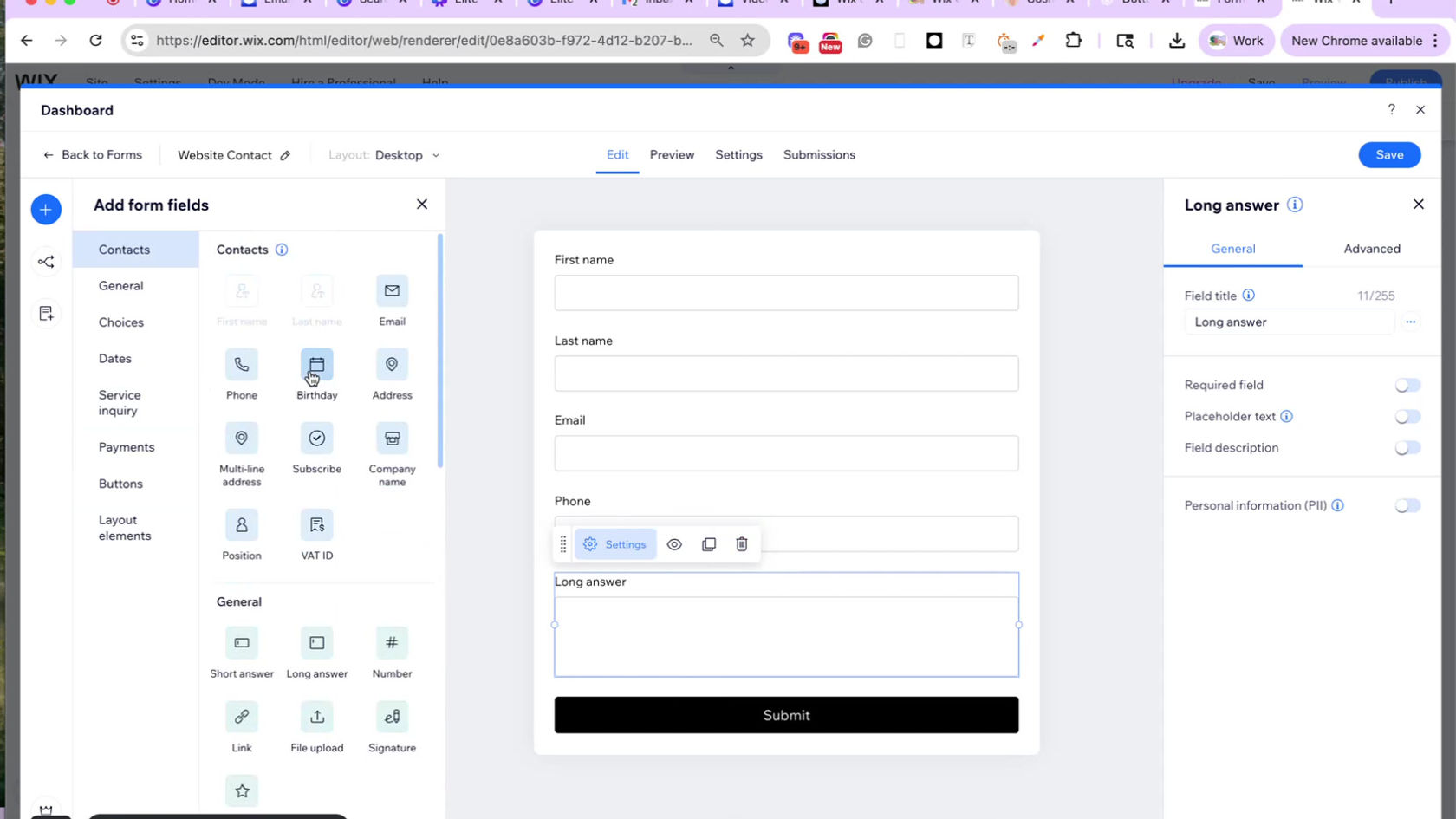
06:57
New Wix Forms Training Video
Learn how to upgrade from old Wix forms to the new, more powerful version. I’ll walk you through how to check your current forms, switch to the updated system, and take advantage of features like better spam protection, multi-page forms, and easy customization.
All Categories
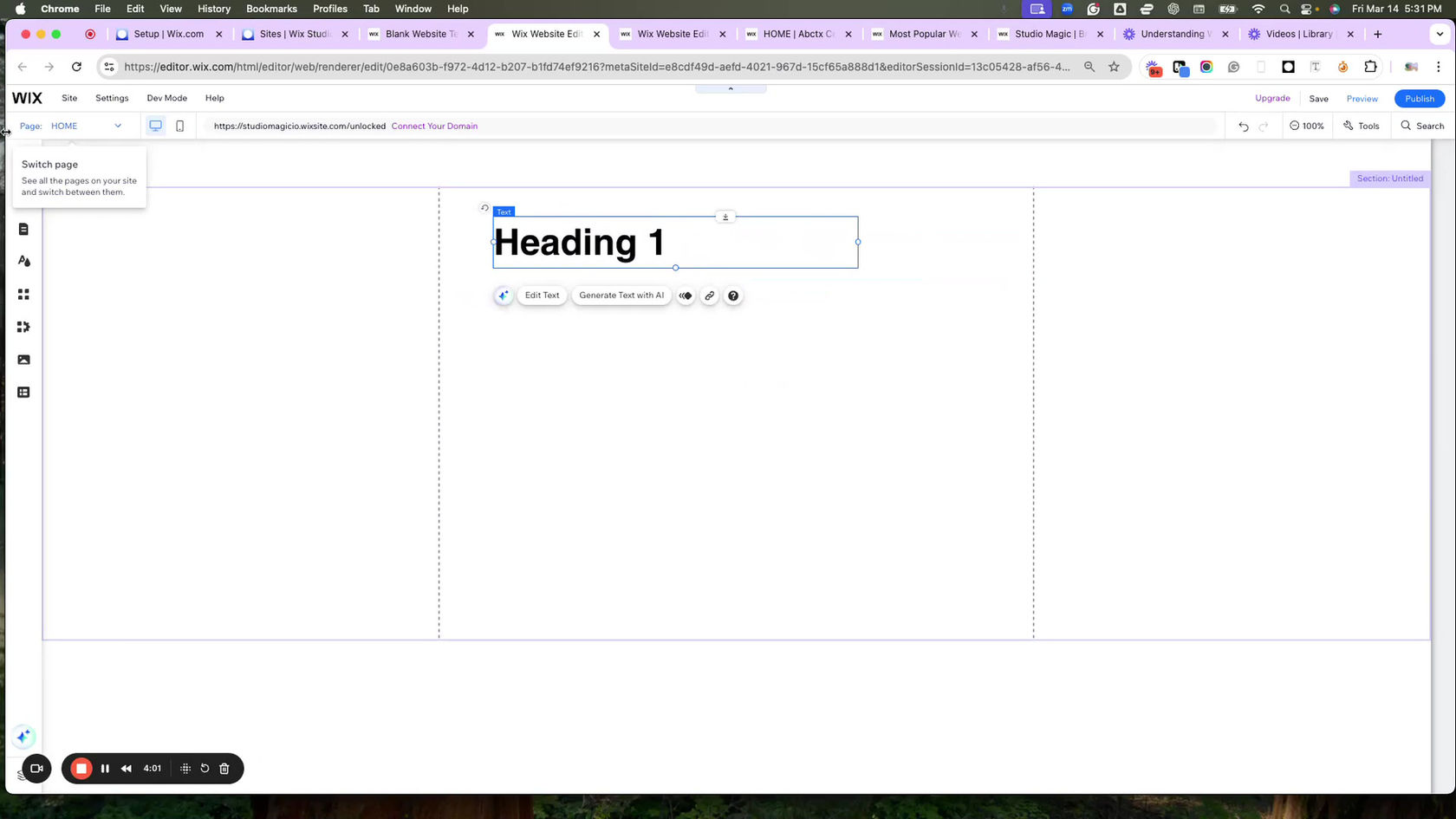
07:51
LEVEL 1: *Start Here* Wix Classic Page Editor Basics 📚
Download this video* In this video, I’ll explain what dotted lines mean in the Wix Editor and break down the difference between sections and strips, so you can design your site with confidence.
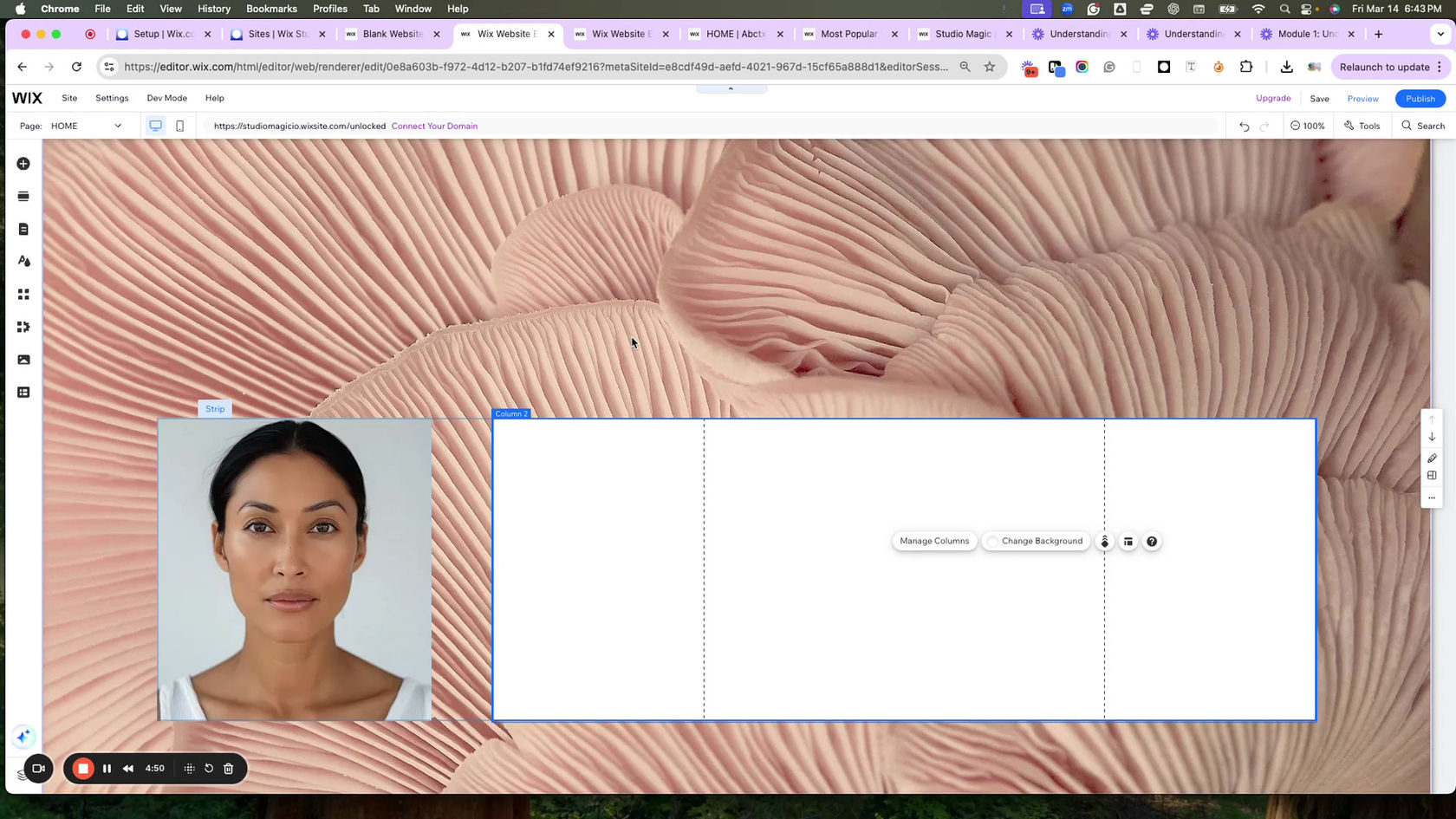
09:41
LEVEL 2: Wix Menu Tools
Download this video* - Build clean, professional layouts with ease. In this video - we’ll dive deeper into how to design in Wix using sections, strips, and columns.
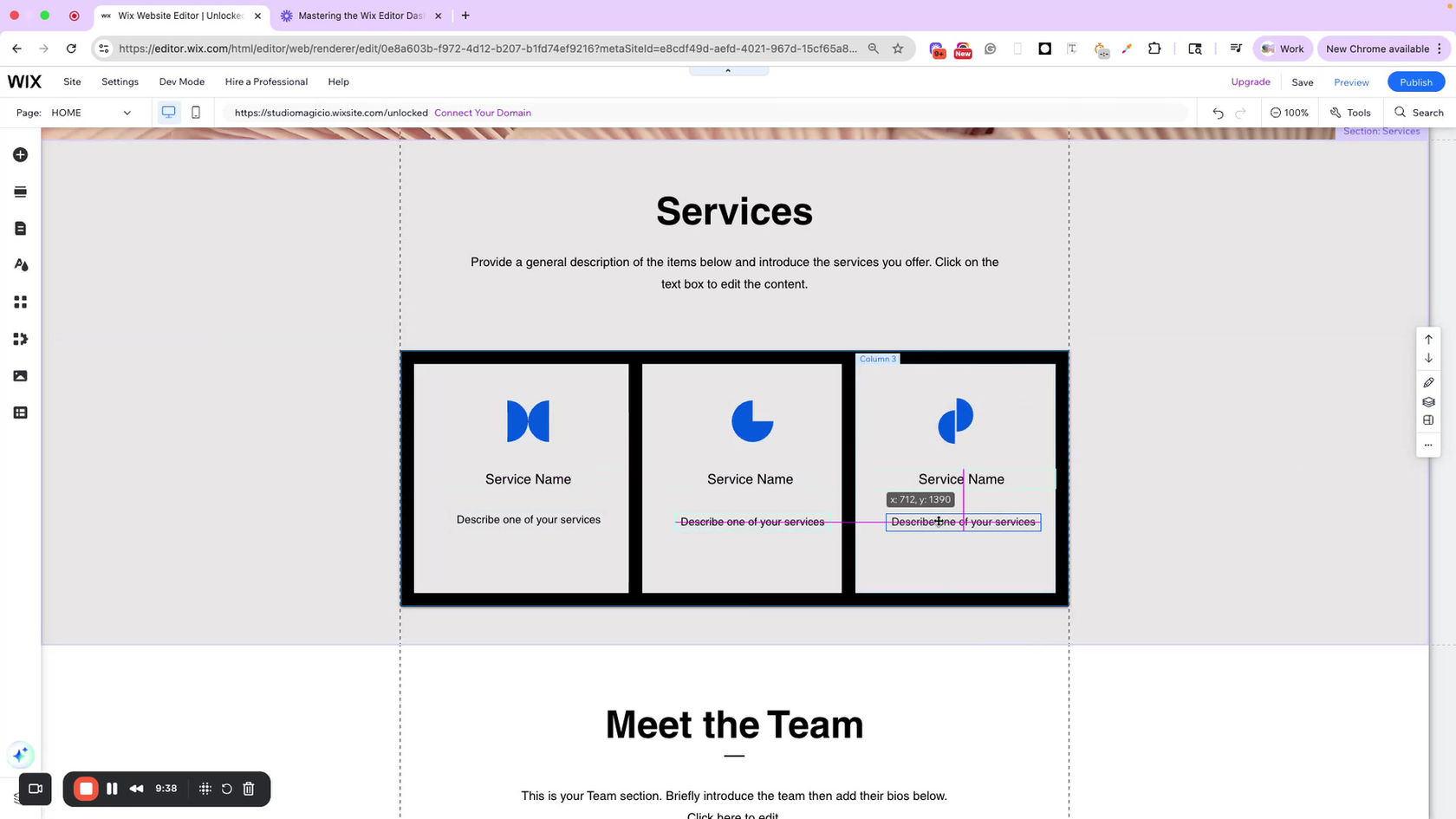
19:15
LEVEL 3 - Mastering the Wix Classic Editor_ Essential Tips and Best Practices
In Video 3 of Mastering the Wix Classic Editor, we’ll take a deeper look at designing with sections, repeaters, and the new Wix Forms—giving you essential tips and best practices to elevate your site design.
bottom of page
